Take smarter video notes without pausing your flow
VB Notes pairs a beautiful notebook with your favorite video platforms so you can capture ideas, timestamps, and screenshots in one connected workspace.
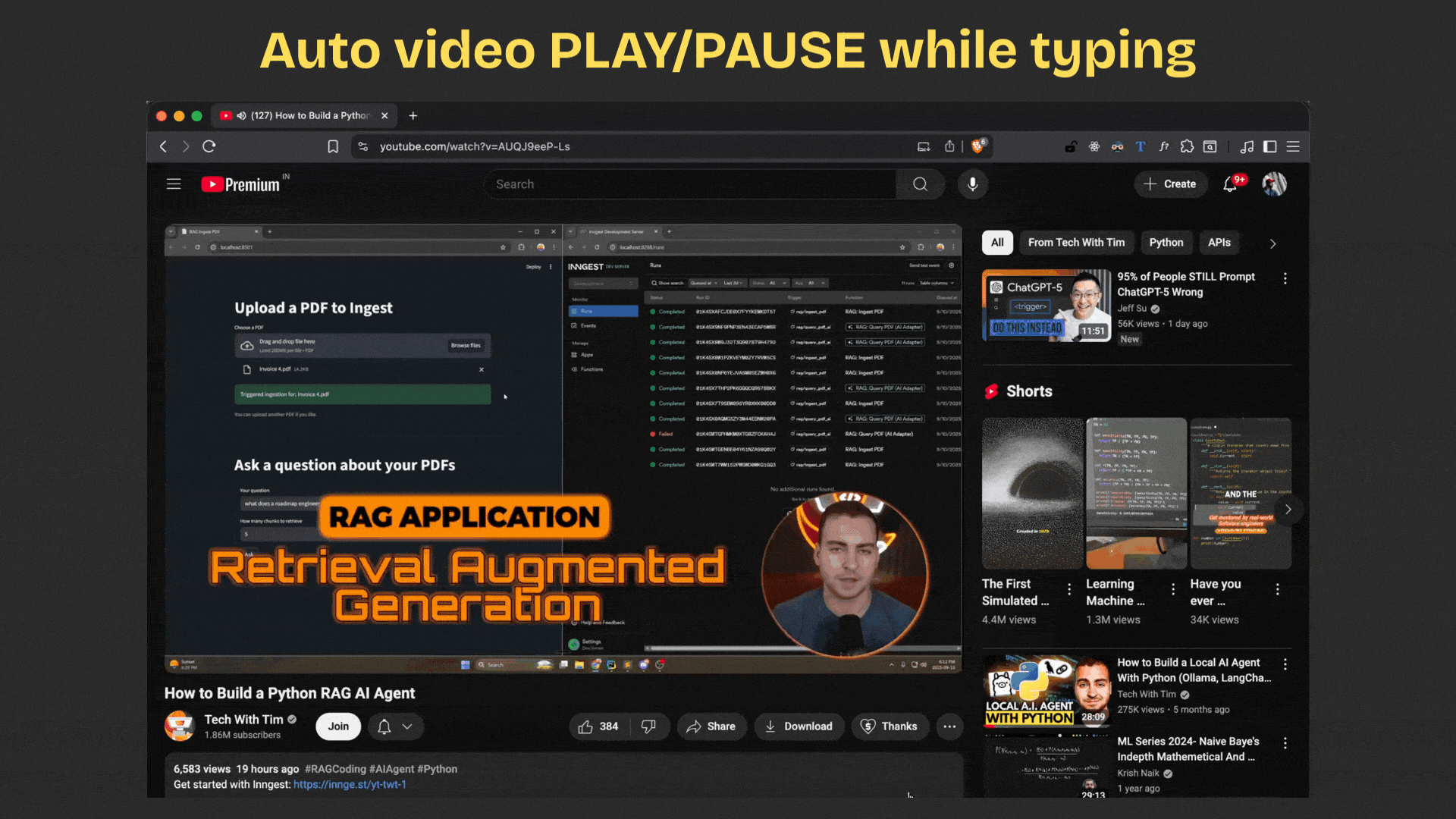
Everything you need to learn at the speed of video
Switching tabs and scrambling through messy docs slows you down. VB Notes keeps note-taking, timestamps, and screenshots together so you remember more and revisit faster.
Flow-friendly controls
Auto pause and resume every time you type so the video stays perfectly in sync with your thoughts.
Instant screenshots
Capture crisp frames, annotate them, and reference them later with the exact timestamp.
Rich Text Formatting
Format your notes with bold, italics, headings, lists, and more using our powerful Quill editor.
Shareable notes
Publish public links or collaborate with teammates without leaving your browser.
Cloud sync
Pick up where you left off on the web app with real-time syncing across devices.
Sync with Notion
Automatically sync your notes to Notion databases or pages. Export to Markdown anytime.
Timestamped highlights
Every note includes an automatic timestamp. Jump back to the exact moment in any video.
Powerful search
Find any note instantly by searching titles, content, or video names across your library.
Privacy controls
Keep notes private or share them publicly with a single click. You're always in control.
Install in seconds, capture forever
Available now on the Chrome Web Store with an optional manual install for air-gapped teams.
Chrome Web Store
Get automatic updates, instant access, and the best experience on Chrome, Brave, Edge, and Arc.
Install Extension →Manual download
Prefer to sideload? Download the latest build and load it unpacked in Developer mode.
- Extract the ZIP archive.
- Navigate to
chrome://extensions. - Enable Developer mode.
- Choose “Load unpacked” and select the folder.
Ready to take brilliant video notes?
Create highlights while you watch, sync them to the cloud, and revisit whenever inspiration strikes.
